xlwt 和xlrd 读取写入表格
一个简单的实例 解释 python读取表格和保存写入表格
xlwt写入表格 可以写样式 但是不好的地方就是 列需要用数字来表示
import xlwt
import xlrd
from xlutils.copy import copy
#打开xlsx文件并确定数据表
xlsx=xlrd.open_workbook("C:\\Users\\Administrator\\Desktop\\5.xls")
table=xlsx.sheet_by_index(0)
rownum=table.nrows
#获取所有数据
all_data=[] #定义一个列表
for n in range(1,rownum):
company=table.cell(n,1).value
price=int(table.cell(n,3).value)
weight=int(table.cell_value(n,4))
zong=price*weight
data={'row':n,'company':company,'weight':weight,'price':price,'zong':zong}
all_data.append(data) #将每行设置的字典加入列表
new_xls=copy(xlsx)
new_sheet=new_xls.get_sheet(0)
print(all_data)
n=0
for v in all_data:
new_sheet.write(all_data[n]['row'],2,all_data[n]['zong'])
n=n+1
new_xls.save("C:\\Users\\Administrator\\Desktop\\6.xls")
非特殊说明,本文版权归原作者所有,转载请注明出处

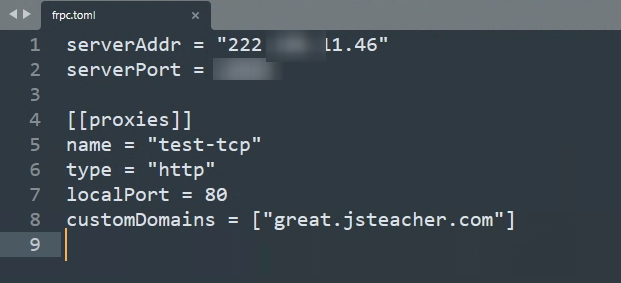
评论列表
发表评论